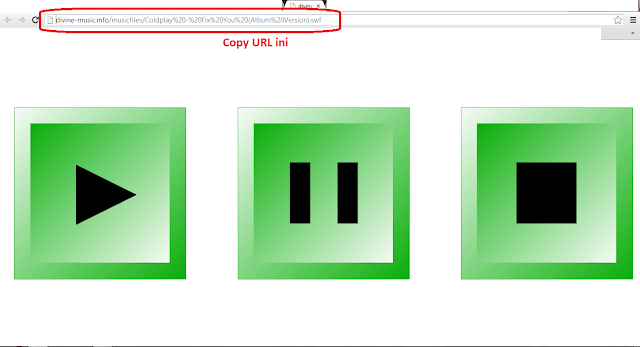Yawn,, sudah mengantuk tapi masih saja ingin blogging .hehe langsung saja deh ntar malah ketiduran lagi -_-
Sesuai dengan judulnya Create Your Own "Shutdown Animation" (Android), disini saya akan berbagi ilmu (wew) tentang bagaimana untuk menambahkan Animasi saat android kita di Shutdown maupun di Reboot.. Tapi tutorial yang ini hanya buat pengguna Xperia ya, karena ane cuma punya satu robot hijau itu saja :|
Pertama sediakan dulu file dengan format .mp4 (di sarankan gak lebih dari 10 detik, soalnya ntar malah frustasi nungguin shutdown nya lama :v )
Karena saya menggunakan device yang HDPI maka saya menyiapkan satu buah file video.mp4 dengan resolusi 480x854 agar nanti terlihat nya pas :D
*Untuk edit video ane biasa pake Camtasia Studio aja yang simple*
Beri nama file tersebut dengan shutdown.mp4
Beri nama file tersebut dengan shutdown.mp4
Setelah itu download flashable .zip yang sudah saya sediakan disini *click to download (ini sudah berisi shutdown animation SONY)
Lalu buka file .zip hasil download tadi dengan winrar atau temannya, buka folder
system → etc → customization → content → com → sonyericsson → shutdownanim
Ganti file "shutdown.mp4" dengan yang sudah disiapkan tadi (dengan cara drag & drop)
Lalu copy file zip tersebut ke SDcard, dan tinggal di flash saja via CWM
Selesai, mudah kan?
nih HASILNYA punya ane gan :v
Lalu buka file .zip hasil download tadi dengan winrar atau temannya, buka folder
system → etc → customization → content → com → sonyericsson → shutdownanim
Ganti file "shutdown.mp4" dengan yang sudah disiapkan tadi (dengan cara drag & drop)
Lalu copy file zip tersebut ke SDcard, dan tinggal di flash saja via CWM
Selesai, mudah kan?
nih HASILNYA punya ane gan :v
Untuk pengguna SAMSUNG ane nemu satu thread yang mungkin bisa membantu..
silahkan cek di http://forum.xda-developers.com/showthread.php?p=35825846#post35825846
 #LOL
#LOL